Repository archiver for Bitbucket
Description
This Bitbucket Server addon will bring archiving support to Bitbucket Server. It allows enabling archived mode for a repository to make it read-only.
Data security and privacy statement
Repository archiver for Bitbucket does not handle any data or user information outside of your server.
Installation
The Repository archiver for Bitbucket is installed directly from Atlassian Marketplace.
- Go to the Administration interface in Bitbucket Server.
- Click on Find new add-ons on the left hand side.
- Search for archiver
- Click on Free trial to request a trial licenses or Buy now to buy an license.
Usage
When the plugin is installed and activated, you will get a new setting menu under Repository Settings.
Enabling the checkbox and clicking save will Archive the repository. This means, the repository is now read-only and no write events are accepted. The action is non-destructive and It's possible to unarchive the repository at any time.
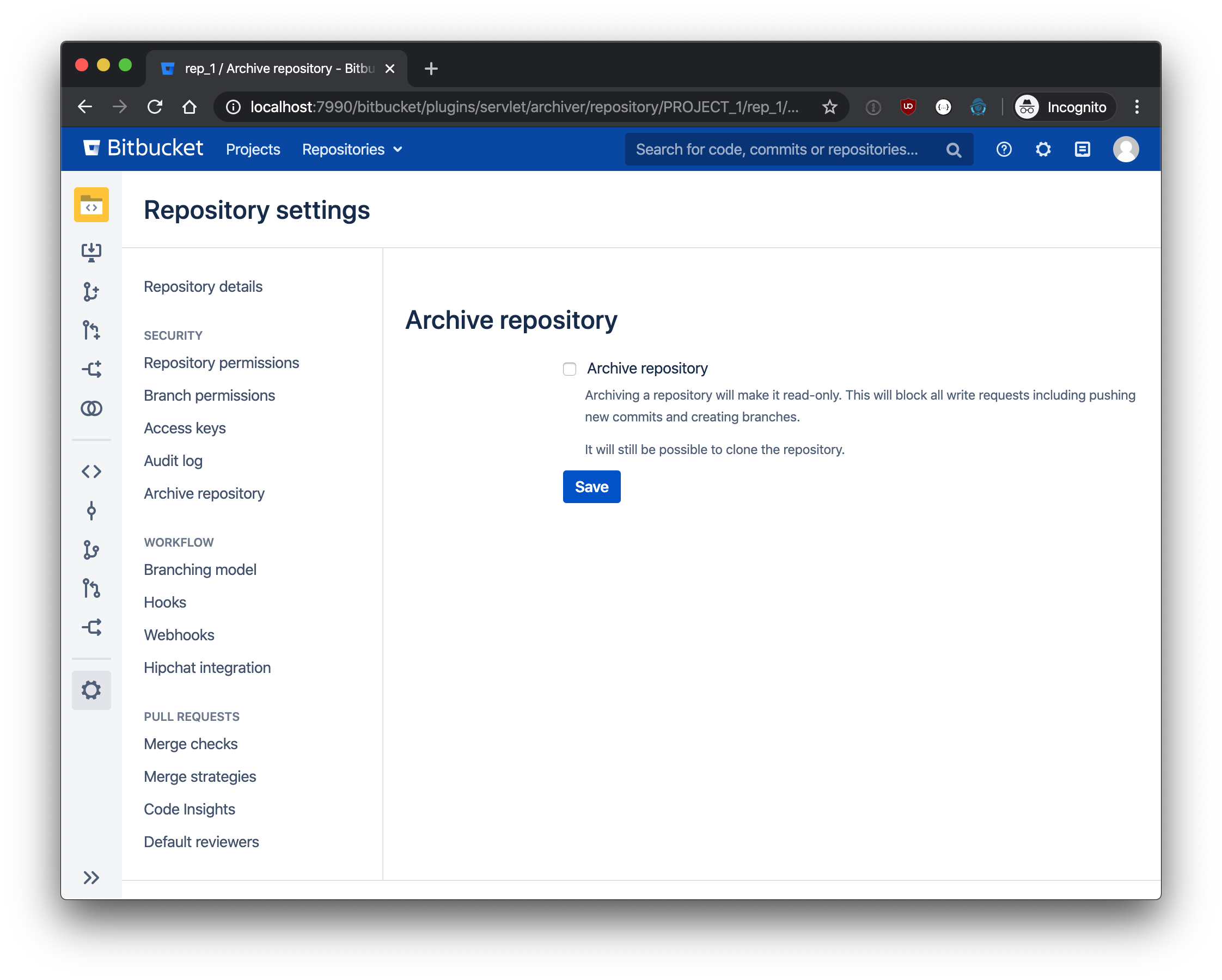
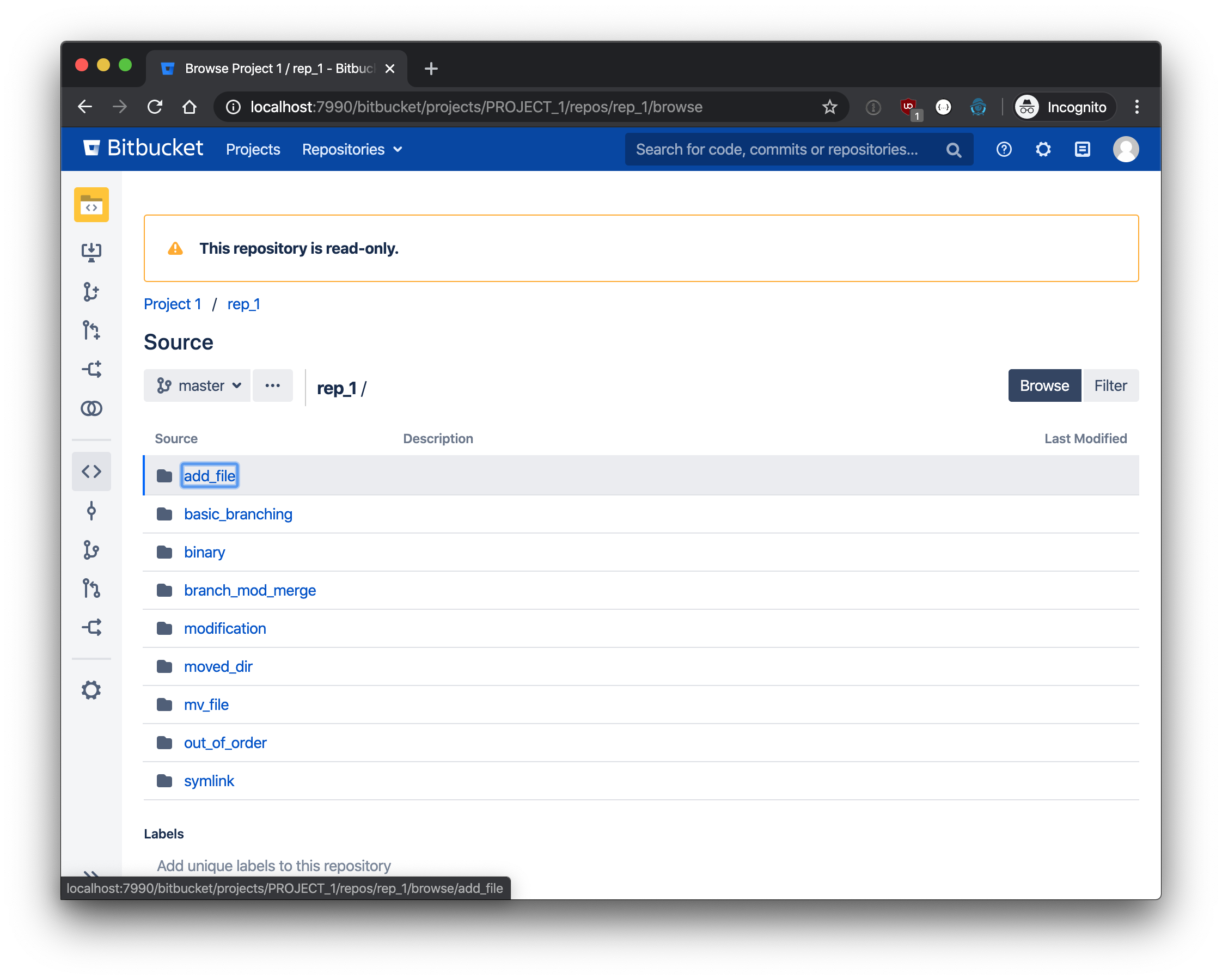
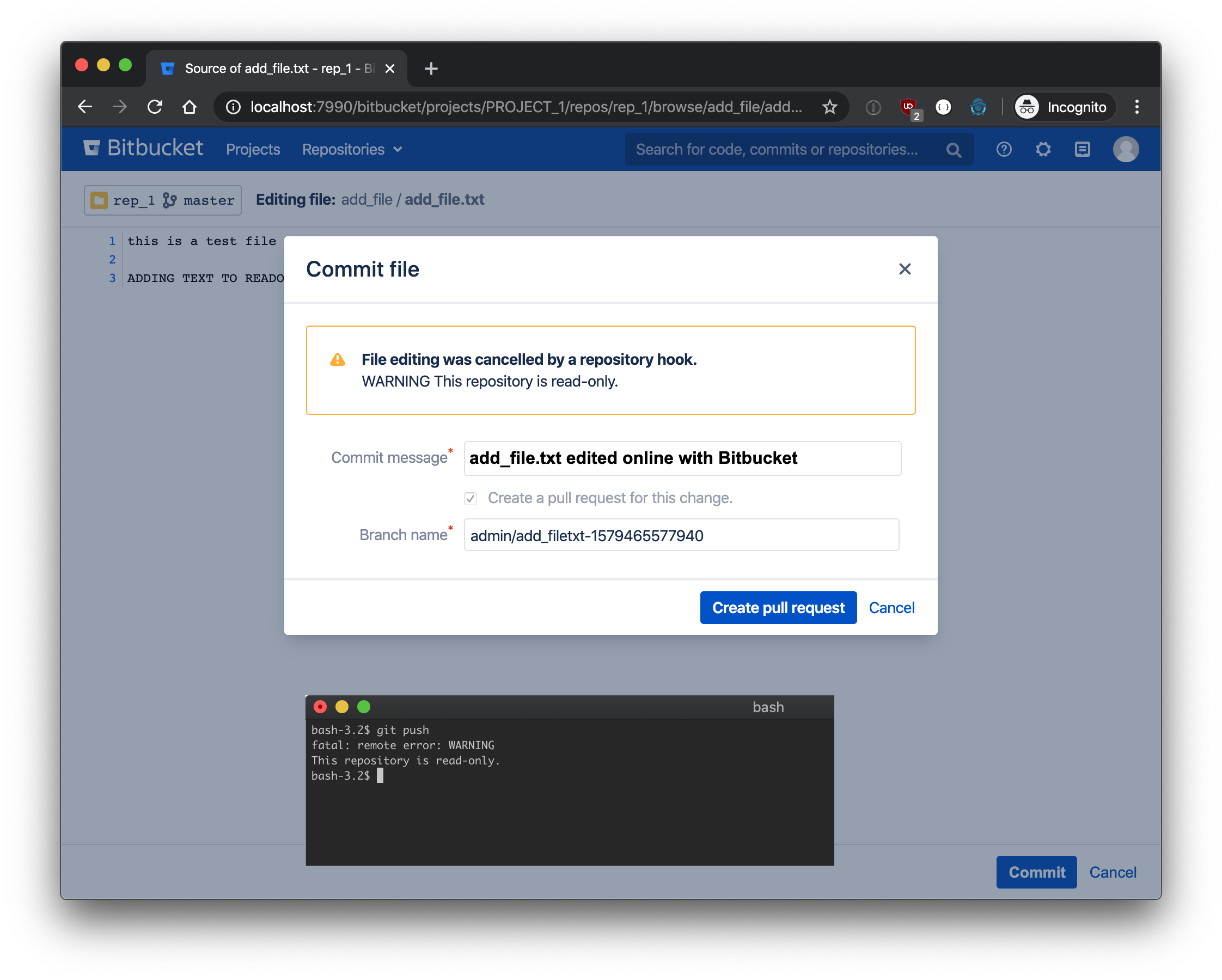
Support
Please contact Apio Support in any issues related to the plugin.
Version history
- Version 1.0.1
- The initial release of Repository Archivver for Bitbucket supports Bitbucket Server 5.11.0 and newer.